The DOD LS430W is a car Digital Video Recorder (DVR) with GPS that mounts to the windshield to record video and audio while driving (Editor’s Note: this product is no longer available and here is a modern version of this product). Over 8 hours of 1080P high definition video can be recorded with a 64GB microSDXC memory card. The video recordings are saved in Apple QuickTime format (.mov files) which can copied to a computer for playback on a Windows or Mac PC with the included DOD Player software, QuickTime, Windows Media Player or your favorite video application. The LS430W can also playback directly to a TV with the included HDMI cable.
DOD LS430W Car Dash Cam Review
The main features of the LS430W are:
- 1080P high definition recording.
1920 x 1080 pixel resolution at 30 frames/second. - 140 degree wide angle lens.
The wide angle captures what’s going on to the left and right of the car, just about up to the front wheels. - GPS receiver which logs real-time location data in the video.
The driving track is displayed in Google Maps by the free DOD Player software. - Snapshot camera mode for taking still photos at up to 12 megapixels (4032 x 3024 pixel resolution).
- G sensor with crash and manual SOS file protection button.
This automatically protects video files from being deleted or overwritten in a crash or emergency. - Timestamp
Time and date is displayed on the video. Supports World time zones. - Speed display in MPH or KPH.
- Supports 10 different languages.
- Password protection.
- 3.7 volt 500mAH internal battery.
The LS430W will operate for about 4 minutes on the internal battery. - User upgradeable firmware.
- Free DOD Player software for Mac and Windows:

DOD LS430W Car DVR Kit
I purchased the LS430W car DVR with an optional 64GB microSDXC memory card and extra cigarette lighter power cord as shown here:

DOD Tech included the blue nGear All-in-One USB 3.0 external flash card reader with the 64GB memory card, which is nice if your computer lacks the memory card reader slot of the correct size or your computer has trouble reading the card (I’ve not had the need to use it). I also wanted an extra car power adapter so I could temporarily move the camera to one of my other cars with the suction bracket mount.
This is what’s in the LS430W box:
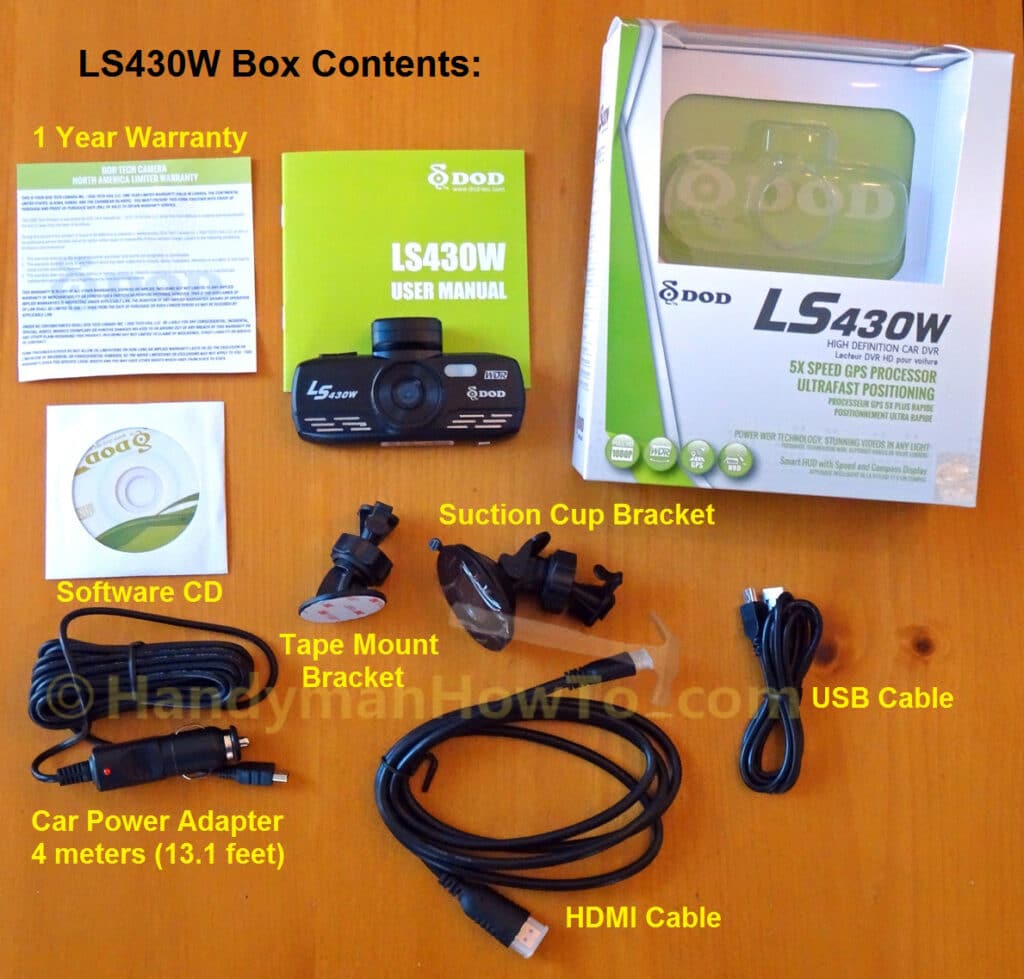
The box includes:
- LS430W car DVR camera and User Manual
- 1 year product warranty
- Software CD
The latest software can be downloaded from DOD’s Support website. - Sticky tape windshield mount bracket
- Suction cup windshield mount bracket
- Cigarette lighter car power adapter (4 meters = 13.1 feet long)
- HDMI cable for TV playback
- USB computer cable
I bought my LS430W from DOD-Tech.us the Official USA Distributor. The camera is available from unauthorized resellers but DOD will not provide warranty and support if purchased from an unauthorized reseller and you may end up with a counterfeit unit!
The camera is also available from DOD Tech’s store on Amazon.com:
The microSDXC Class 10 memory card is purchased separately. The ADATA 64GB memory card has worked great for me although the SanDisk 64GB gets better reviews:
DOD LS430W Car Dash Camera
The LS430W is surprisingly small and light weight. The GPS receiver is located on top of the camera below the mount bracket adapter, an LED can be turned On for taking video and photos at night – for example, after removing the camera from the windshield bracket after a crash to operate it like a handheld camera – and a speaker which is hidden behind the metal ventilation screens.

The USB port, AV Out, On/Off and Photo/Video/OK buttons are located on top of the LS430W:

The LS430W includes a sticky tape and suction cup mount brackets. The sticky tape bracket is intended for permanent mounting and is smaller than the suction cup bracket. I mounted the sticky tape bracket to the windshield of VW Jetta TDI that I drive the most. The camera snaps on & off the bracket:

LS430W SD Memory Card
The LS430W supports up to 16, 32 and 64GB microSDXC Class 10 memory cards. The ADATA 64GB card must be formatted in FAT32 format with DOD Tech’s free SD card formatting software. Only the thumbnail size microSDXC goes in the camera; the larger adapter cartridge for mounting the card in your computer.

I inserted the tiny ADATA 64GB microSDXC memory card into the Micro SD adapter cartridge, then pushed it into a microSD slot on my Windows 7 desktop computer. The memory card appeared as “Removable Disk H:” and I ran the DOD FAT32 format program with no problem:
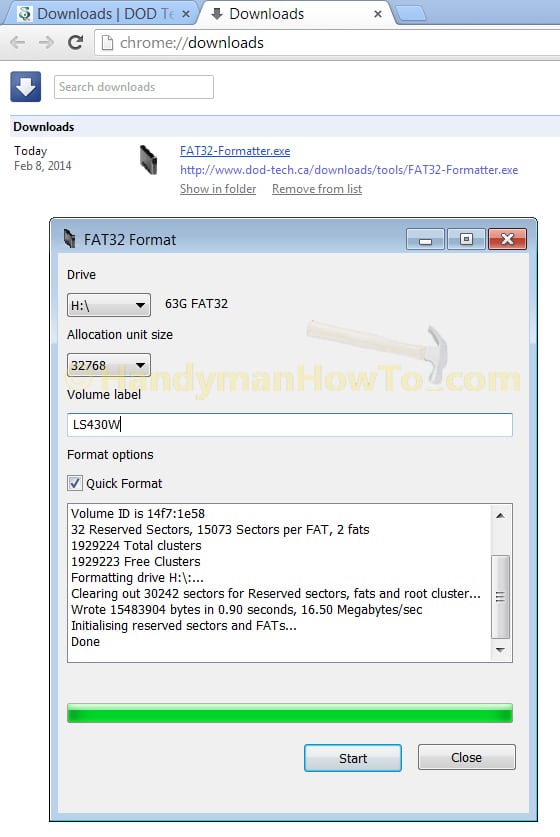
LS430W Configuration Menus
The LS430W is easy to configure and operate once you’ve familiarized yourself with the navigation buttons and menus. It took me about 15 minutes to get comfortable with the camera setup and operation, taking sample videos and photos. It’s really simple once your have the “finger memory” and my most difficult learning step was training myself to press the Camera/Video button on the top right of the unit which also functions the OK button to select and save the current menu option. The camera settings are saved in non-volatile memory which are kept even when the camera is off or the battery is discharged.
When configuring the camera do not plug the camera into a computer USB port because it will automatically detect the computer connection and switch to Mass Storage mode where the camera memory card is mounted as removable disk storage for copying video and photo files. Instead, I plugged the camera into my Apple iPhone 4 charger which has a standard USB port for power (or you could sit in the car and use the cigarette power cord adapter).
This next image is LS430W video recording configuration menu where the WDR, video resolution, exposure, white balance (auto/daylight/cloudy/tungsten/flourescent), record audio (On/Off), date stamp, loop recording, G sensor, plate stamp, GPS track, World Time Zone, password, speed units (MPH/KPH) and more are configured. Here I’ve selected 1080P video recording which works out over 8 hours of video with the 64GB memory card:

The still photo camera mode menus are similar, but with photo specific options such as image resolution, photo count-down timer, anti-shake, ISO setting, exposure, quality, sharpness and date/time stamp. I prefer high resolution 12 megapixel images:
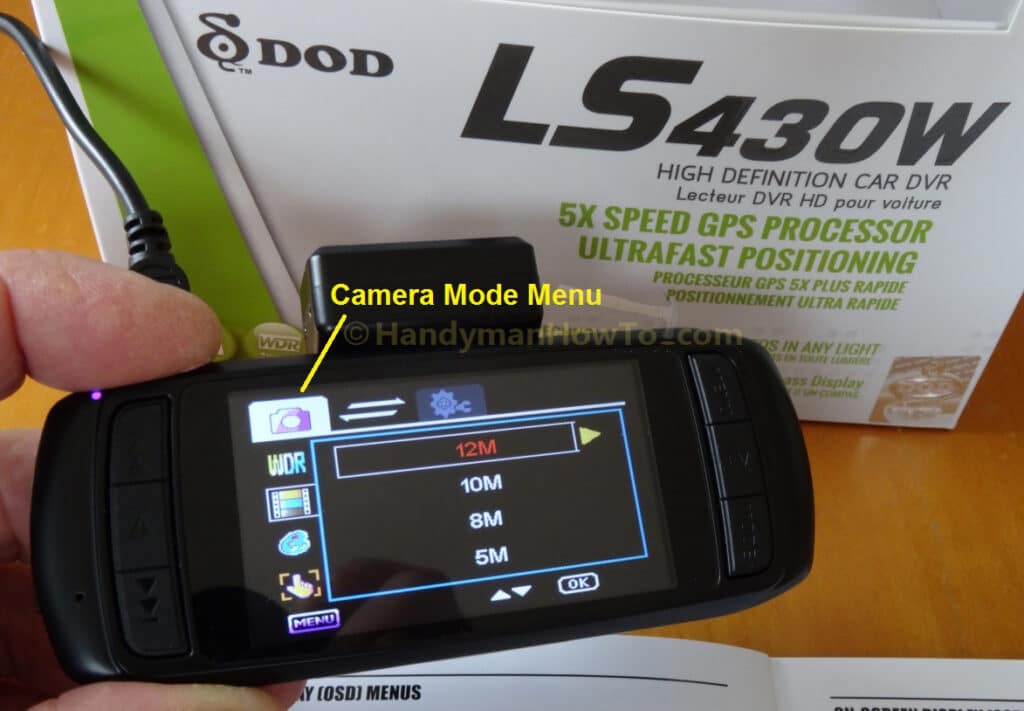
Live video recording is indicated by the flashing red dot. The video camera icon tells you it’s in video mode and next to that is 1080P icon for the resolution:
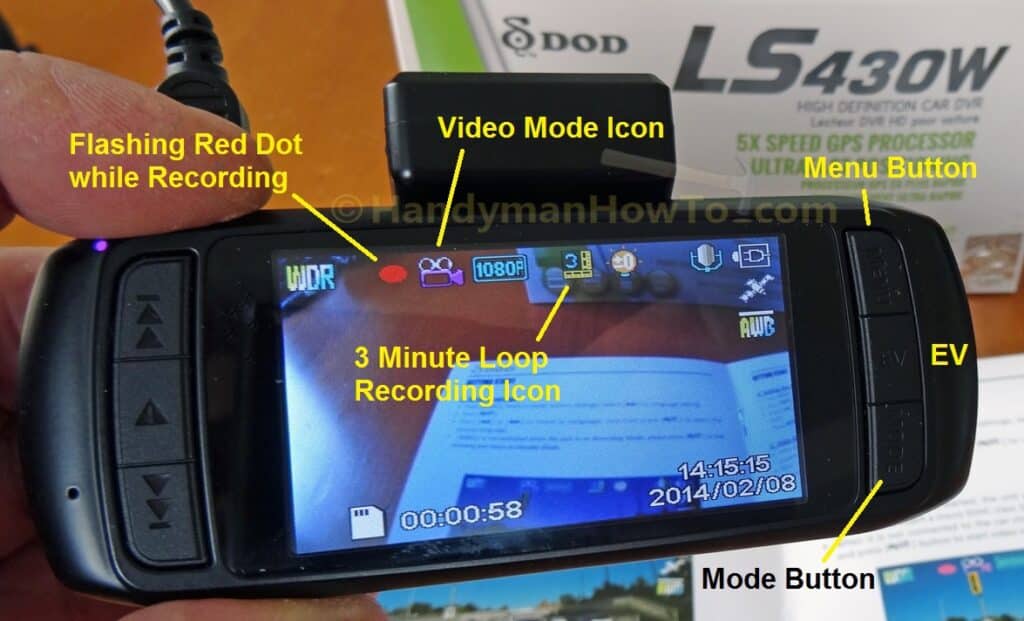
This article is continued in DOD LS430W Car Dash Cam Review – Part 2 which features a YouTube video demo and driving footage.
Thanks for reading,
Bob Jackson