In this update I try out the Fluke LinkSprinter 200 on several different networks and trouble conditions. This article is continued from Fluke LinkSprinter 200 Network Tester Review.
Fluke LinkSprinter Network Trouble Testing
To create various home network trouble conditions I disconnected the Ethernet cable from Wi-Fi router to cable modem which killed my Internet access. The family noticed immediately when I interrupted their Netflix movie and Internet surfing! They’ll get over it, maybe the kids will go outside. This network diagram illustrates the network problem:
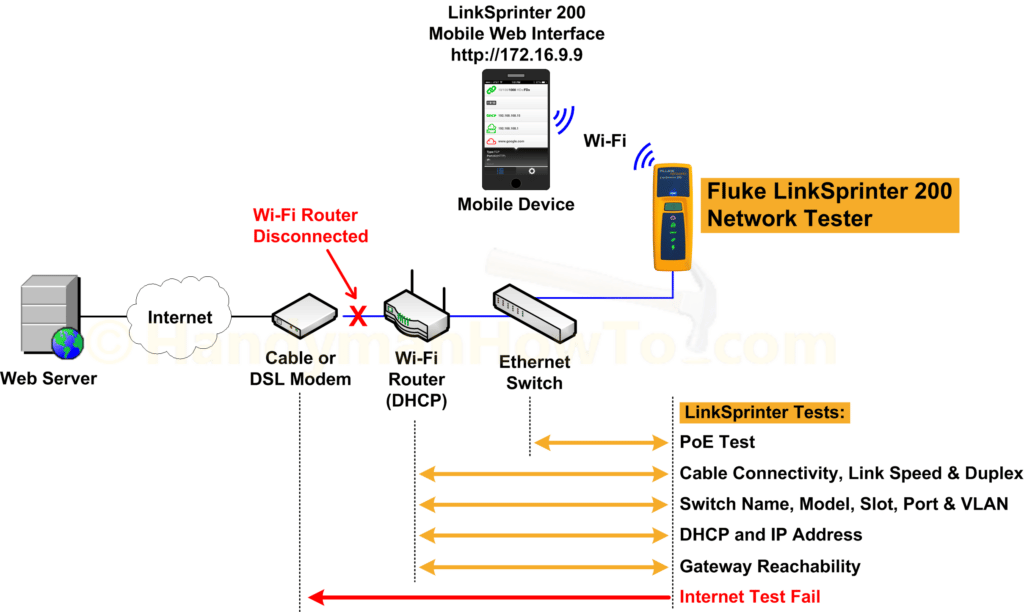
I plugged the LinkSprinter into the Ethernet switch port and ran the network tests while viewing the test progress in real-time on my iPhone via the LinkSprinter Wi-Fi connection. Sure enough, the Internet connectivity test failed with the red Cloud LED:

After reconnecting the Wi-Fi router to the cable modem, I logged into the Wi-Fi router and disabled the DHCP feature. The DHCP server what assigns an IP address to devices on the Local Area Network (LAN) network, meaning the computers, smart phones, tablets, laptops, gaming consoles, etc. that are connected to the home network either by Ethernet cable or Wi-Fi. Clicking the Retest button on the smartphone web page ran the test. As expected, the LinkSprinter detected the DHCP server error:

Screen capture from my iPhone of DHCP test failure report. I tapped DHCP section to expand the view to show the test details:
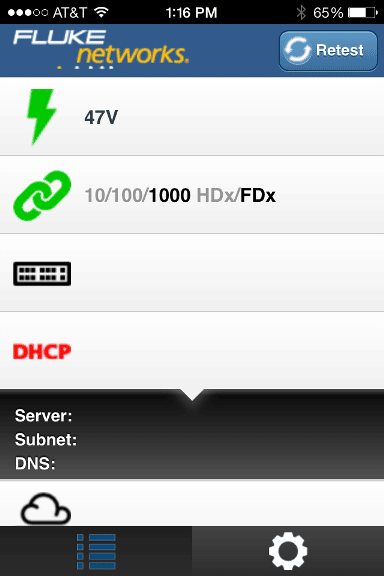
Fluke LinkSprinter Cloud Service Reports
After I enabled the Wi-Fi router DHCP server the LinkSprinter automatically pushed the test reports to the free LinkSprinter Cloud Service. The Cloud Service report highlights failed tests in red and errored tests in yellow. The “DHCP Test Failed”, “Web Test Failed” and “Partial Failure” are my added annotations in the screen grab for clarity:
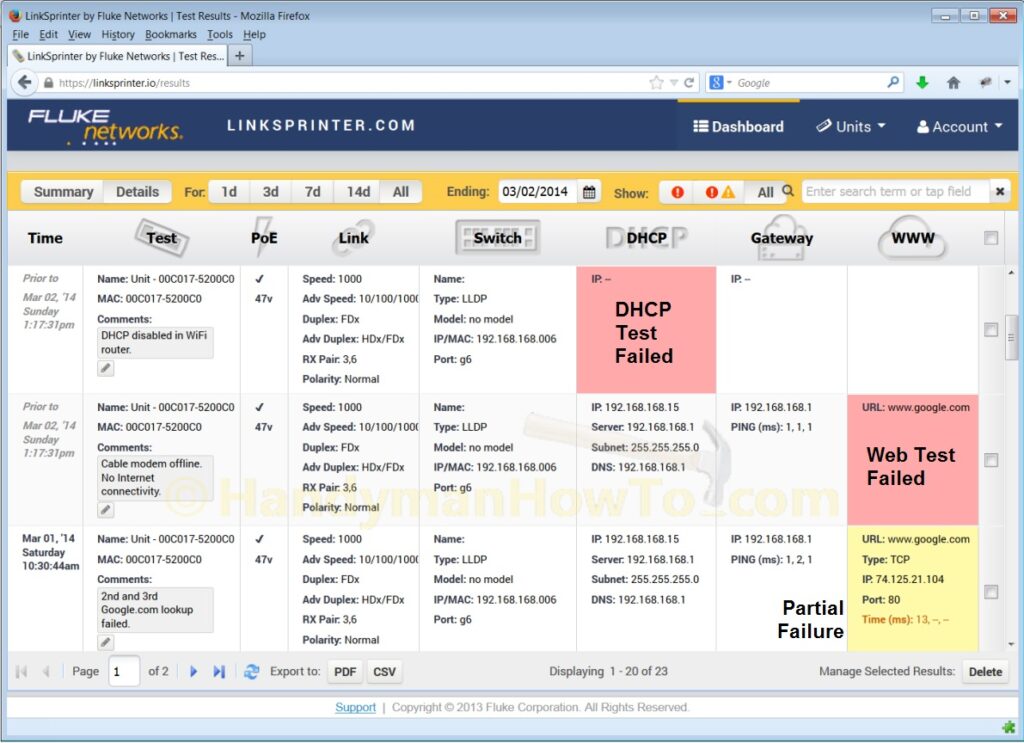
LinkSprinter Business Phone Network Testing
The LinkSprinter is great for testing Ethernet cable drops, identifying the Ethernet switch physical port the cable is connected to and checking Virtual LAN (VLAN) assignments. Most Business IP phones have a pass-through Ethernet data port for connecting a computer in an office environment to minimize the quantity of Ethernet wall jacks and switch ports consumed. For network management and Quality of Service (QoS), voice and data VLANs are configured. The LinkSprinter is a handy tool for the network installer whether the IP phone is served by an on-premise PBX or a Hosted Communications service provider.
I ran two tests on the business voice and data network:
- LinkSprinter 200 connected to the IP phone data port.
This test verified PC connectivity through the phone. - LinkSprinter 200 connected to the Ethernet wall jack.
Testing at the wall jack allowed me to discover the Ethernet switch name, model, physical port number and VLAN information.
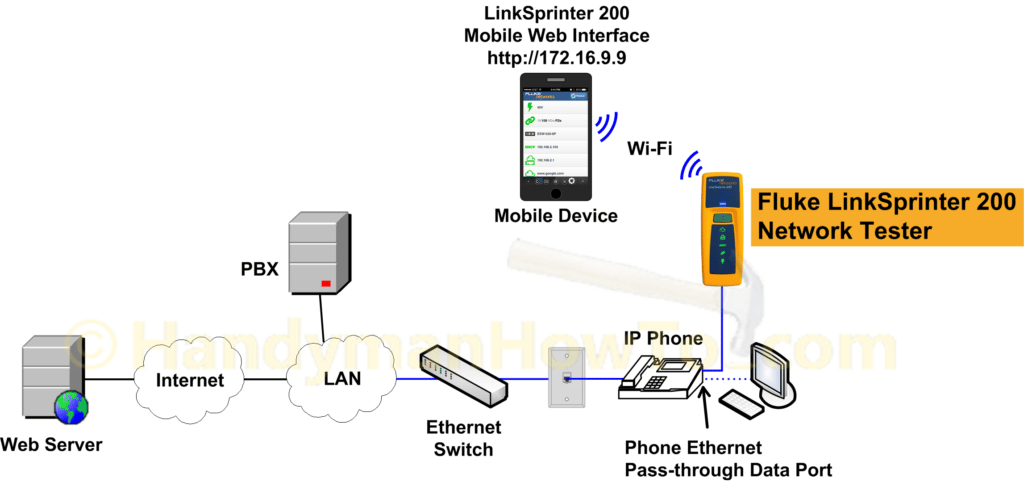
The two test reports from LinkSprinter Cloud Service:
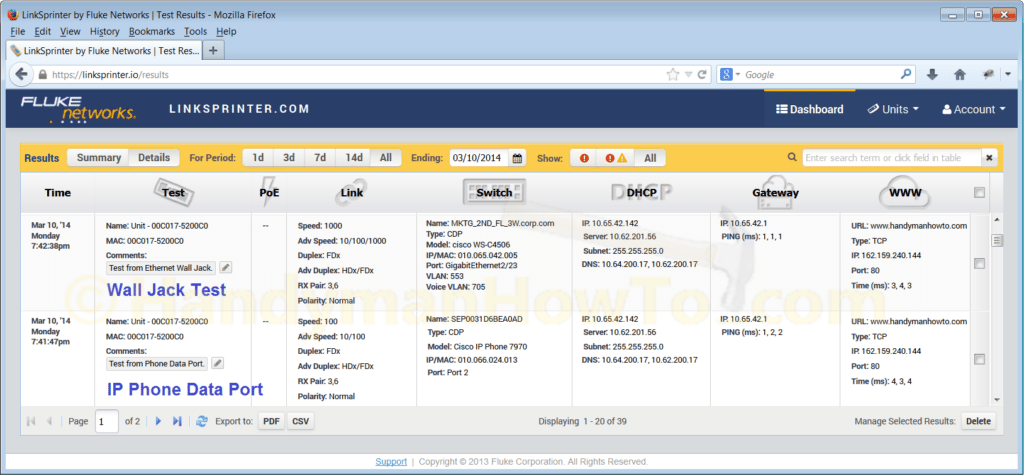
The LinkSprinter 200 returned a wealth of network information, in particular:
- Cisco switch is using Cisco Discovery Protocol (CDP).
- Cisco IP Phone 7960 model.
- IP phone switch Port 2 (the 10/100 Ethernet Access port for a PC).
- Cisco Catalyst 4506 switch
- The Switch Name indicates the 4506 switch is for the Marketing Dept. located on the 2nd Floor in closet 3 West.
- Data and Voice VLAN IDs.
- IP address assigned to the LinkSprinter by the DHCP server.
- DNS servers and network Gateway IP addresses.
- LAN users can reach my website: www.HandymanHowTo.com
This information saves a lot time and guesswork when configuring and troubleshooting networks.
PoE Network Test and Troubleshooting
Small business networks are often installed in older buildings in out of the way places such as broom closets like the one in the following photo. This network provides Internet Wi-Fi connectivity and Power over Ethernet (PoE) for IP security cameras. The closet is unheated and it was cold this winter with temperatures down to 4° Fahrenheit (-15° Celsius). The IP camera stopped working and I’m surprised the network gear didn’t completely fail – circuit board solder joints tend to crack due to expansion with the heat and cold.
Internet access was fine via Wi-Fi router, so the problem isn’t with DSL modem or router. Something must be wrong with the Cisco ESW-520-8P PoE switch or the PoE camera.
I unplugged the gray Ethernet patch cable (see the following photo) from the wall jack serving the camera and connected it to the LinkSprinter 200. Viewing the test results via the LinkSprinter Wi-Fi hotspot on my iPhone I saw the problem: Internet connectivity was fine but zero volts on the PoE port:
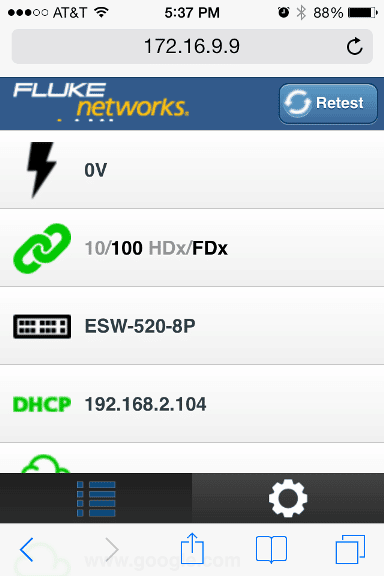
Although the Cisco ESW500 switch does have a PoE LED indicator for each switch port, the LinkSprinter provided independent verification the switch port PoE was bad. Now I need to figure out if it’s a problem with the port or if the entire switch has failed.
I moved the Ethernet patch cable to another port on the Cisco switch and retested. Success! 49 volts PoE:
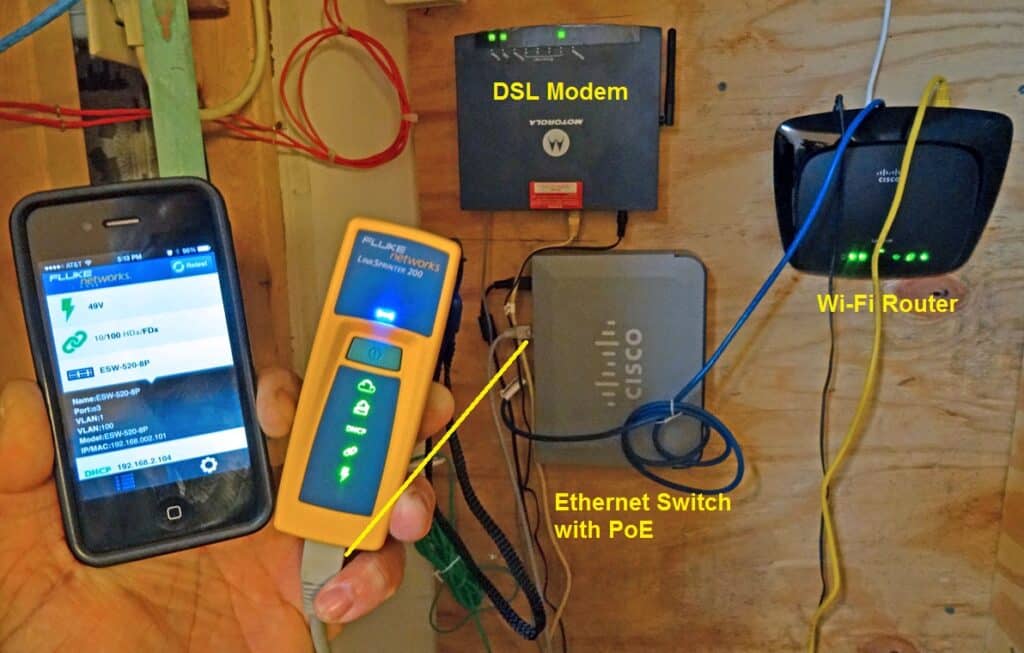
The PoE camera was back online after moving the cable known good switch port. While this was a simple fix, I wouldn’t have a means to verify PoE voltage without the LinkSprinter 200. Had PoE failed across all switch ports I would’ve been scratching my wondering if the problem was with the patch cable, cable drop, Ethernet switch or camera with no choice but to start swapping cables and equipment.
The Fluke LinkSprinter eliminates the guesswork and quickly identifies network troubles.
Take care,
Bob Jackson