If the letters “FC” or “Comm Fail” appeared on the panel screen of your home security system, you’re probably wondering what they indicate and how to get rid of them.
Well, you’ve come to the right place! The FC code isn’t something you should overlook. And thanks to our advice, you’ll be able to debug and fix the FC/Comm Fail issue without contacting ADT.
All you have to do is figure out the cause and address it. So let’s explain how to solve this problem and prevent future system problems.

What Does FC Code/Comm Fail Mean in Home Security Industry?
Comm Fail/FC are shortcodes for “Failed to Communicate.” Both report the same issue, but each appears on different security system keypads.
FC appears on a fixed English keypad, such as the Honeywell 6150, whereas Comm Fail appears on an alphanumeric panel, like the Honeywell 6160.
These codes are also standard for specific network types. As we all know, alarm systems can communicate with the central station by a phone line, cellphone network, or internet connection.
So, FC/Comm Fail only applies to ADT systems that use landlines because the failure concerns signal transmission over the phone line.
On the other hand, other codes, like the bF code, denote a network fault within the cellular and internet connection and appear on cellular and wireless security systems.
What Does “Failed to Communicate” Mean Exactly?
“Failed to Communicate” signifies a malfunctioning panel communication.
By panel communication, we mean the signals sent to the ADT central monitoring station. If the panel communication is faulty, your system isn’t transmitting signals to the ADT central monitoring center.
ADT Comm Fail doesn’t mean your security system is broken. It just means there’s a brief breakdown in connectivity. For example, let’s say your system transmits a test message to the central station late at night. You won’t receive an error code if the signal transmission was successful. However, an FC/Comm Fail code will be waiting for you in the morning if it fails.
What Can Cause Such a Malfunction?
Your ADT alarm system’s contact with the central monitoring station may be interrupted by several issues. The best way to tackle such an accident is by trial and error: you need to go over all the possible reasons until you identify the real problem. And we’ll help you find the root cause.
The main reasons for FC/Comm Fail codes on ADT alarms are:
- Faulty equipment
- Improper wiring
- Phone line interference
- No landline service
All in all, the/Comm Fail code isn’t something to panic about. Just read the next section to find out how to fix this error before you call an ADT technician.
A Quick Solution to FC/ Comm Fail Code on Adt Security System
Resetting your ADT panel is the best way to solve the FC/Comm Fail code problem. A simple system reset should rapidly take care of issues like these.
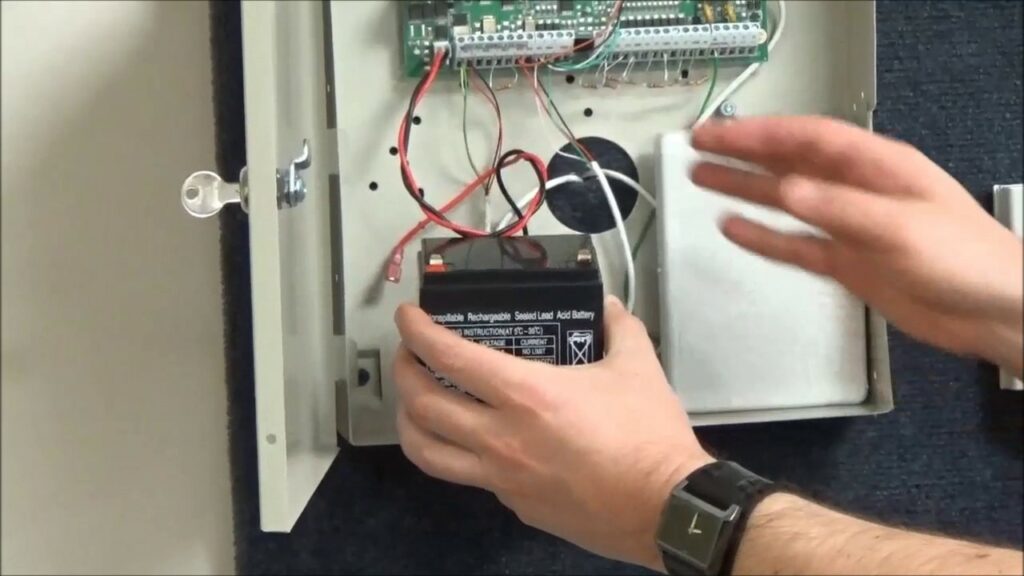
But before you do that, double-check the following:
Check for ripped cables or defective equipment: The most frequent reason for unsuccessful communication is accidental or intentionally damaged equipment. Look for any signs of damage to your house phone and the entire ADT security system, including the cables.
Check whether all the wires are connected correctly: Sometimes, the issue boils down to accidentally plugging the improper phone wire into the panel, which might completely disrupt the ADT alarm’s operation. Double-check each connection and attach every wire to its adequate terminal.
Check whether your phone line sufferers a noise interference: People using landline phones may experience static, hissing, echoes, and other noises while making a call. Such interference causes a communication error in their landline security systems.
Poor weather and electrical disturbance from transformers, power lines, and TV antennas are the predominant causes of noisy phone connections. Get in touch with your service provider to address this problem and prevent future mishaps.
We hope that you have identified the source of your issue by now. If so, your next step would be a system reset to return everything to normal.
Resetting FC/Comm Fail Code on Adt Alarm System
Here’s how to reset FC/Comm Fail code on your ADT alarm system:
- Option 1: Find the reset button on your ADT panel keypad (if you can’t locate it, check the user’s manual). Hold the reset button for around 2 seconds until the display shuts down
- Option 2: Press * + 7 + 2 on the keyboard
- Option 3: Enter your MASTER CODE + 1(off) on the keyboard
- Option 4: Enter your MASTER CODE + 5 on the keyboard
Since there are different panel models in play, we recommend trying out all the combinations to see which will resolve the issue. Then, if you’re still having trouble, call ADT and ask them to send a technician to your location.
Conclusion
Hopefully, after reading this article, you’ll feel confident to attempt to resolve this issue on your own. We encourage you to go for it, and as a parting gesture, we’ll provide a summary of all we’ve uncovered so far.
An FC code appears on an alphanumeric panel, whereas Comm Fail on a fixed English keypad. Both codes mean “Failed to Communicate,” meaning the alarm panel suffered a brief network breakdown when trying to connect the central monitoring stations.
Such breakdown in the landline network can appear due to defective devices, damaged or improperly connected wires, landline interference, or dead service. Double-check all these issues as they play a crucial role in a good landline network and even greater security system transmission.
Lastly, refresh your ADT by making a system restore.
If everything else fails, help from ADT is just a call away! Good luck.