Has your ADT alarm suddenly started beeping? You already tried to stop it, but weren’t successful. Let’s see why.
Since so many households have experienced this issue, we thought it was worthwhile to share some solutions.
This article explains why your ADT alarm is beeping every 30 seconds. Hold off on calling a technician because we have precise instructions on how to resolve it on your own.
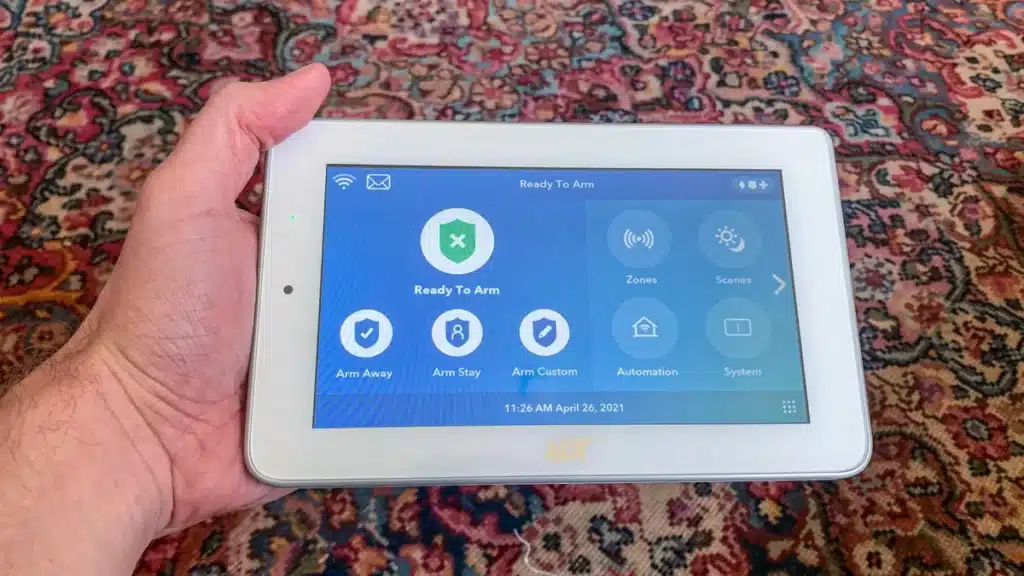
Why ADT Alarm Beeps Every 30 Seconds?
There are several reasons why ADT alarm systems may go off, but a beep that begins every 30 seconds is due to only one reason: battery issues.
Battery issues usually happen after a complete loss of electricity. When your home has suffered a power outage, the security system gets its main power source from its backup batteries. Once the power is back on, your security system may start to beep every 30 seconds to tell you that its batteries are drained. You may also see a LOW BATTERY indication on your ADT security system keypad.
A LOW BATTERY indication is easy to resolve and means one of two things.
1. The Battery Needs to Be Recharged
The system battery is a backup power supply. There is a good chance that the backup battery needs to be recharged if your house has suffered a power outage or if your ADT unit had to operate on battery power rather than AC power for some reason.
How to stop the beep? By clicking either the “OFF” or “#” key on the keypad, you can hush blaring alerts and low battery issue noises on ADT systems;
How to prevent the beep from happening again? Simply allow your system 48 hours to recharge the system battery.
2. The Battery Needs to Be Replaced
If 48 hours have passed since the power outage and you’re still receiving a low battery alert or hearing beeping — your battery life has expired, or the battery is damaged. In either case, you can’t recharge it and need to get a new one.
How to stop the beep? You can stop the constant beeping by pressing either the “OFF” or “#” key on the keypad, much like you would when your alarm has a low battery;
How to prevent the beep from happening again? You can order replacement batteries for your ADT system. Finding the correct replacement battery depends on what type of ADT system model you are using. Most ADT batteries fall under one of two categories: 12-Volt, 4-Amp Hour battery or 12-Volt, 7-Amp Hour battery.
Where is ADT System Battery Located?
The control panel houses the alarm system batteries for the ADT system. The control panel is often found within your home’s utility room, cellar, or closet. To open it, remove the screws on the side of the lid of the control panel box, or use the control panel key.
As we already mentioned, most ADT security systems run on either a 12-Volt 4-Amp Hour battery or a 12-Volt or 7-Amp Hour battery. If your replacement battery is incompatible with your ADT security system, you may need a new type of battery.
We recommend checking the system’s manual to see which ADT model you are using and the type of battery it needs to run correctly. We’ll provide an overview of the different ADT models to help you identify yours.
How to Identify Which Type of ADT Model You Are Using
Identifying which type of ADT model you use is crucial in determining your system’s battery type. Immediately after identifying your model, contact 1-800-ADT-ASAP (1-800-238-2727), so they can tell you which type of battery your model uses and where you can purchase one.
The simplest way to know which type of ADT system you use is by the style of your keypad device. The most common ones are:
- Quick Connect — these models feature speakers and no flip-down doors. The keypad has an ADT emblem on the lower right side. It’s around 2” in width. The keyboard has rubbery buttons and is in the center of the panel;
- Safe Watch Pro 6150 — this particular model has a flip-down door. It features LED lights, a speaker, and an ADT emblem on the bottom right. Inside the flip-down door, there’s a numeric keypad and 4 icon buttons on the left.;
- Premise Pro 5500 — this flip-down keypad has curved edges. The ADT symbol is found left of the screen. On the inside, there’s a numeric keyboard, 5 icon buttons to the left, and another 5 to the right;
- DSC Impassa — this model is recognized by its DSC logo positioned below the display. There’s also a speaker on the display’s left side. Once opened, you’ll see the numeric pad in the middle, 5 icon keys to the right, and 8 icon keys to the left;
- GE-UTC Concord — this is another flip-down model. To the right of the screen, there are 2 arrow keys. On the inside, you’ll see a numeric keyboard with 3 icon keys on its left and another 5 on its right;
- BHS 3101 — this model has an ADT emblem to the left of the screen. It doesn’t feature a flip-down door, but it does have a speaker and 3 icon keys on the left and another 4 to the right of the keypad. It also features a big CANCEL button;
- Lynx 5000 — this model is another keypad that doesn’t feature a flip-down door. However, it does have a colored touchscreen display. Below the touchscreen, there are 4 icon keys and a speaker at the lower right;
- TS — this keypad is a flip-down model with an ADT logo in the middle. A trio of LED lights is on the screen’s right side. Once you open the door, there’s an ADT symbol and 4 icon buttons on the left side of the keyboard.
- Simon XT — this one-piece model features 4 buttons below the display. On the lower part of the keypad, left of the numeric keyboard, there are 3 icon buttons. Also, there are 2 speakers diagonally positioned from one another.
- Caddx — the flip-down keypad features up/down arrows to the right of the display and four LED indicator lights beneath the display. Once you flip the door, you’ll see the numeric keyboard in the middle, 3 icon keys to the left, and 5 icon keys to the right;
How Long Does ADT Battery Last?
Knowing the battery life of your ADT security system is a wonderful method to predict when the sporadic beeps will begin.
According to ADT, batteries ordinarily last three years. However, this might change based on usage and other variables, including temperature. The ADT panel battery is a backup battery used during power outages. Living in colder climates will also use up the battery faster than the typical three-year lifespan.
Will ADT Alarm Work Without a Battery?
AC electricity is the primary power source for ADT alarm systems. So as long as there is electricity in your home, your alarm will function adequately without a battery.
This means the connection will stay active, and the security control panel will continue running without interruption if your alarm is plugged in and powered by AC power.
However, if the backup battery is dead and you haven’t replaced it, your system won’t work whenever there’s a loss of power in your house.
Conclusion
ADT wants you to ensure that your home is secure at all times — regardless of whether you are taking a weekend trip, a little local shopping run, or enjoying a relaxing family night by the TV.
However, one issue with ADT security systems is their incessant beeping which might happen from time to time.
The most common reason behind the ADT alarm beeping every 30 seconds is a low battery or lack of power. ADT alarm systems are AC-powered, but unforeseen circumstances may force your ADT Alarm to operate on a backup battery and eventually drain its power. One such instance is the event of a power outage.
Silence the ADT alarm by hitting either the “#” or “OFF” key. If your battery is low, allow your system 48 hours to recharge the system battery. If your battery’s life is dead, you need to order a replacement battery that fits your ADT security system model.