ADT is one of the most well-known home security companies. The organization has been up and running for more than 140 years. Their products range from electronic security to fire prevention and other relevant alarm monitoring tools for homes, small businesses, and major corporations around the country.
But even the best products can sometimes fail. So to ensure you’re all safe and sound, you must periodically test the ADT’s alarm system. If you don’t know how this is where we come in!
This article will walk you through each step of ensuring everything is in working order. Let’s begin.
The Importance of Testing Your Alarm System
Your security system must effectively communicate with ADT’s around-the-clock monitoring facility. So doing a security system test is crucial and should be done frequently!
By testing your ADT security system, you can ensure everything is working as it should and that there are no potential false alarms. Plus, once you get the hang of it, you’ll feel more at ease using the system and everything it can do for you.
According to ADT, you should test your system once every 30 days, so a monthly test is ideal. Setting up for the test system is simple — this is a significant plus of this security device — and we’ll show you how to do it.
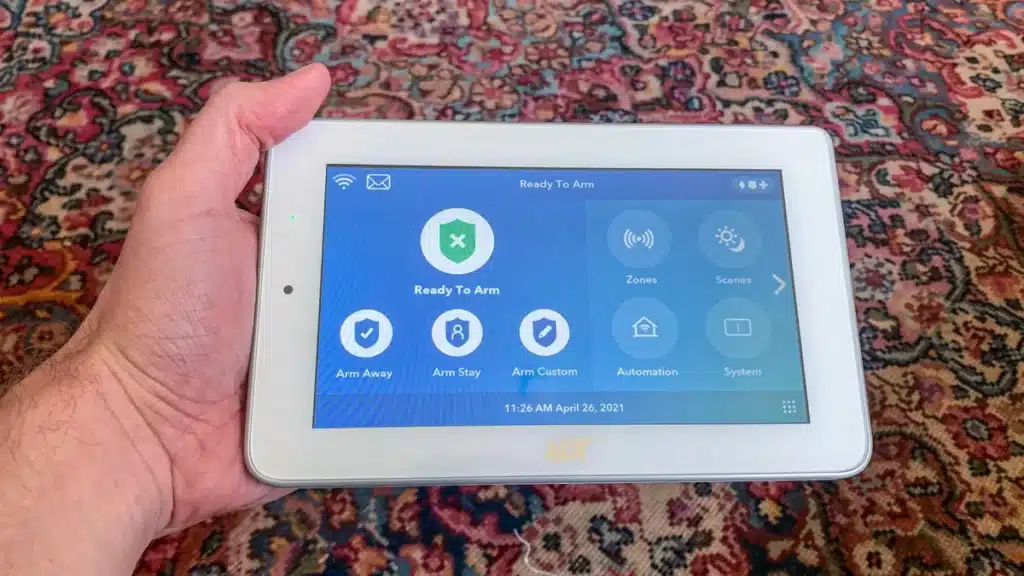
How to Test Your ADT Alarm Security System
- Put Your Alarm in Test Mode
- Put Your Alarm in Away Mode
- Trick Your Alarm into Believing You’re an Intruder
- Disarm the Alarm
- Check the Signals
- Turn off Test Mode
Step #1: Put Your Alarm in Test Mode
The first step in testing your ADT alarm system is to activate the test mode. By doing this, you’ll be able to properly execute a system test without sending a false security alert to ADT.
Here’s how to put your system in test mode:
- Visit MyADT.com and log in to your account
- Once logged in, select “Alarm System” from the Navigation Bar
- Select the “System Test” tab
- Start “Test Mode”
Congrats! The first step is all done. If you have any problems setting up this testing mode, you can also contact the ADT support staff, who will put your system in testing mode for you. Their contact number is 1-800-ADT-ASAP (1-800-238-2727). You can also use the MyADT app on your android or apple smartphone, which can guide you through the testing process.
Step #2: Put Your Alarm in Away Mode
“Away” mode is intended to alert you if a burglar is wandering around your home or something unexpected happens, contrary to “Stay” mode, where movements in the house won’t trigger the alarm.
So once your system is ready for testing, you should set it in “Away” mode, just as you would if you were leaving your house. To activate the system’s away mode, you must:
- Enter your ADT user code
- Press the corresponding numeric key
All done. This next step is interesting, as you will need to go outside for a bit!
Step #3: Trick Your Alarm Into Believing You’re a Burglar
As soon as you set up your ADT system to “Away” mode, you need to deceive your security system into thinking there’s an intruder in the house. To do so, you need to go outside and come back through the door or window.
Tricking your security system into thinking you’re a burglar is super important because if you do not open a door or window, ADT will assume you’re still home and switch back to “Stay” mode.
If you want to trigger your ADT alarm system, do the following:
- Open and close a window or door to activate one of your monitoring sensors
- To ensure that ADT receives the signal, you’ll need to let the alarm sound for approximately 60 seconds
ADT will not call or alert the authorities during this stage because your system is in “Test” mode. So don’t worry.
Step #4: Disarm the Alarm
After 60 seconds, you need to disarm your security system. To do so, you need to do the following:
- Enter your code, followed by the number 1
- Another option is to enter your code plus the “off” key
- If that doesn’t work, you can use your control app to confirm your system is working correctly
Congrats, you’re almost done! Now you need to check whether your “burglary” mission was successful or not.
Step #5: Check the Signals
Next, you should check whether your alarm test successfully observed your activities. To do so, you need to take the following steps:
- Go to MyADT.com or the control app
- Select “Alarm System” from the Navigation Bar
- Select the “Alarm History” tab
You should see a list of events reported by your system, including the door or window contact triggered to test the alarm. If your ADT camera appears offline or you don’t see any recent alarm activity, call 1-800-ADT-ASAP (1-800-238-2727), and they can help you troubleshoot the situation.
Step #6: Turn off Test Mode
You must exit your security system’s test mode as the final step. So be sure not to overlook this crucial step, or your system will remain in “Test” mode!
For those of you that put their alarm system on “Test” mode for a predetermined amount of time, you can simply wait for that time to pass rather than turn it off manually. After it does, the alarm will automatically become fully operational.
To turn off “Test” mode, follow these final steps:
- Go back to MyADT.com
- Select “Alarm System” from the Navigation Bar
- Select the “System Test” tab
- Select “End Test Mode”
All done! We’re confident you can continue to test your alarm without using our article as a reference after you do it at least a couple of times.
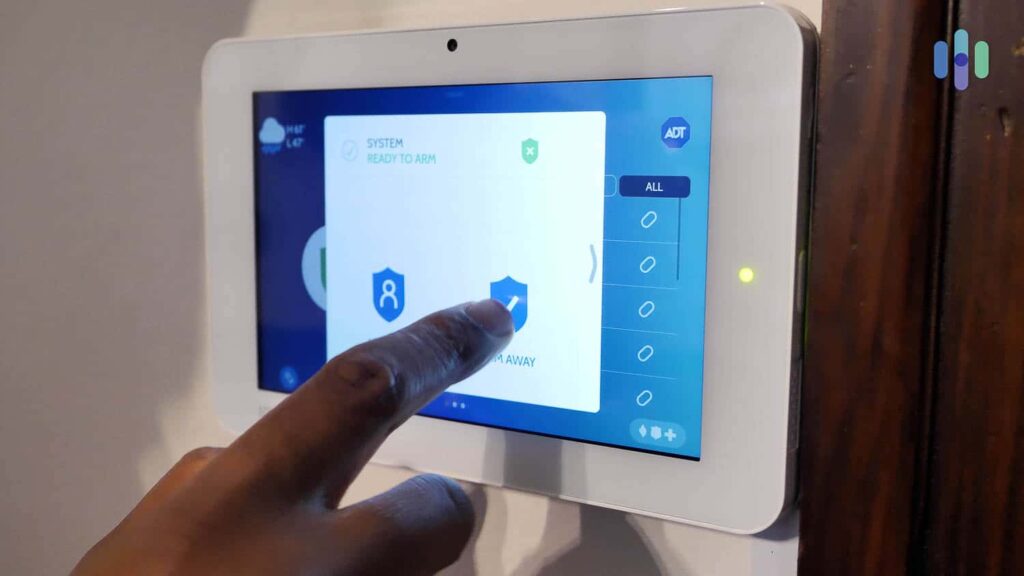
Why Choose ADT Monitoring?
What distinguishes ADT from other home alarm systems? Here is a brief overview of what ADT monitoring can do for you.

To begin with, ADT is the only security firm that has offered alarm monitoring services around-the-clock, every day of the year, for more than a century.
Two innovative technologies serve as the foundation of ADT:
- CellGuard® — a wireless system that uses a cellular uplink to communicate with a monitoring center
- 2-Way Voice — you may communicate with an ADT monitoring center employee through the system’s settings menu while standing up to 75 feet away
Moreover, ADT runs six customer monitoring centers around the country. That means the service is immediately switched to another monitoring center if a natural catastrophe, such as an earthquake, impairs service to a given monitoring center.
Five different ADT monitoring programs are available to fit each family’s particular demands. What’s more, ADT provides a money-back guarantee within six months after installation if you have a system issue and can’t find a fix.
ADT also offers a protective warranty, contributing up to $500 if the house is broken into while the security system is active and monitored by them.
Plus, it provides a professional wireless solution for homeowners and renters or those who just don’t want to dig holes in their walls to install cables.
Last but not least, ADT offers monitored home security and vital services like emergency alert monitoring and flood, fire, and smoke monitoring.
Conclusion
Your security system needs to function correctly at all times, so maintenance is essential. After you try it for a few times, why not make it a habit? It’s quick, straightforward, and helps you stay well-protected at all times.
The nicest part about this ADT test mode is that you can do the test yourself without getting in touch with the ADT support personnel. You can easily complete this on your own whenever you choose, which is super convenient.
If you have questions or need to troubleshoot your system, ADT offers an online Support Center, or you can call them at 1-800-ADT-ASAP (1-800-238-2727).